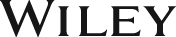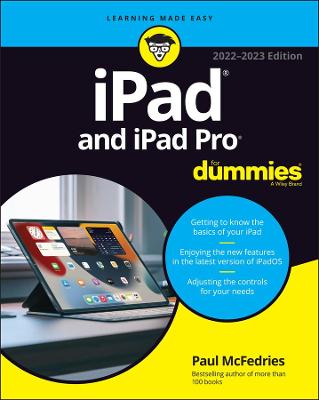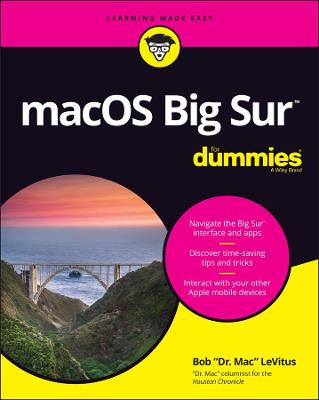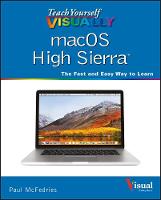macOS Ventura For Dummies
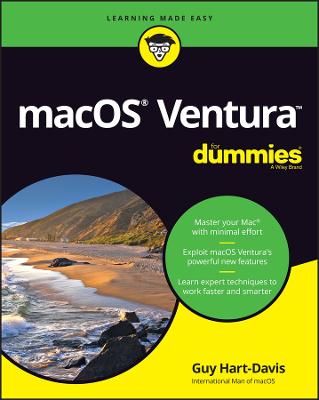 -15%
portes grátis
-15%
portes grátis
macOS Ventura For Dummies
Hart-Davis, Guy
John Wiley & Sons Inc
12/2022
496
Mole
Inglês
9781119912873
15 a 20 dias
666
Descrição não disponível.
Introduction 1
Part 1: macOS Basics 5
Chapter 1: macOS Ventura 101 (Prerequisites: None) 7
Chapter 2: Desktop and Windows and Menus (Oh My!) 21
Chapter 3: What's Up, Dock? 43
Chapter 4: Getting to Know Finder and Its Desktop 61
Chapter 5: Delving Even Deeper into Ventura's Desktop and Finder 93
Chapter 6: Having It Your Way 105
Part 2: Getting Things Done 125
Chapter 7: Opening and Saving Files 127
Chapter 8: File and Folder Management Made Easy 151
Chapter 9: Eight Terrific Time-Saving Tools 165
Chapter 10: Organizing Your Life 195
Chapter 11: Maps Are Where It's At 217
Chapter 12: Apps Born in iOS 229
Part 3: Getting Along with Others 241
Chapter 13: (Inter)Networking 243
Chapter 14: Dealing with People 261
Chapter 15: Communicating with Mail and Messages 273
Chapter 16: Sharing Your Mac and Liking It 299
Part 4: Getting Creative 327
Chapter 17: The Musical Mac 329
Chapter 18: The Multimedia Mac 343
Chapter 19: Publish or Perish: Creating Documents and Printing 355
Part 5: Care and Feeding 377
Chapter 20: Features for the Way You Work 379
Chapter 21: Safety First: Backups and Other Security Issues 409
Chapter 22: Utility Chest 425
Chapter 23: Troubleshooting macOS 437
Part 6: The Part of Tens 447
Chapter 24: Ten Ways to Speed Up Your Mac Experience 449
Chapter 25: Ten Great Websites for Mac Freaks 457
Index 463
Part 1: macOS Basics 5
Chapter 1: macOS Ventura 101 (Prerequisites: None) 7
Chapter 2: Desktop and Windows and Menus (Oh My!) 21
Chapter 3: What's Up, Dock? 43
Chapter 4: Getting to Know Finder and Its Desktop 61
Chapter 5: Delving Even Deeper into Ventura's Desktop and Finder 93
Chapter 6: Having It Your Way 105
Part 2: Getting Things Done 125
Chapter 7: Opening and Saving Files 127
Chapter 8: File and Folder Management Made Easy 151
Chapter 9: Eight Terrific Time-Saving Tools 165
Chapter 10: Organizing Your Life 195
Chapter 11: Maps Are Where It's At 217
Chapter 12: Apps Born in iOS 229
Part 3: Getting Along with Others 241
Chapter 13: (Inter)Networking 243
Chapter 14: Dealing with People 261
Chapter 15: Communicating with Mail and Messages 273
Chapter 16: Sharing Your Mac and Liking It 299
Part 4: Getting Creative 327
Chapter 17: The Musical Mac 329
Chapter 18: The Multimedia Mac 343
Chapter 19: Publish or Perish: Creating Documents and Printing 355
Part 5: Care and Feeding 377
Chapter 20: Features for the Way You Work 379
Chapter 21: Safety First: Backups and Other Security Issues 409
Chapter 22: Utility Chest 425
Chapter 23: Troubleshooting macOS 437
Part 6: The Part of Tens 447
Chapter 24: Ten Ways to Speed Up Your Mac Experience 449
Chapter 25: Ten Great Websites for Mac Freaks 457
Index 463
Este título pertence ao(s) assunto(s) indicados(s). Para ver outros títulos clique no assunto desejado.
macOS; macOS Ventura; Apple computers; macOS guide; how to use a Mac; how to use iMac; iMac; Macbook; how to use Macbook; Mac operating system; Mac computer; macOS guide; macOS troubleshooting; macOS tips; macOS security; macOS features
Introduction 1
Part 1: macOS Basics 5
Chapter 1: macOS Ventura 101 (Prerequisites: None) 7
Chapter 2: Desktop and Windows and Menus (Oh My!) 21
Chapter 3: What's Up, Dock? 43
Chapter 4: Getting to Know Finder and Its Desktop 61
Chapter 5: Delving Even Deeper into Ventura's Desktop and Finder 93
Chapter 6: Having It Your Way 105
Part 2: Getting Things Done 125
Chapter 7: Opening and Saving Files 127
Chapter 8: File and Folder Management Made Easy 151
Chapter 9: Eight Terrific Time-Saving Tools 165
Chapter 10: Organizing Your Life 195
Chapter 11: Maps Are Where It's At 217
Chapter 12: Apps Born in iOS 229
Part 3: Getting Along with Others 241
Chapter 13: (Inter)Networking 243
Chapter 14: Dealing with People 261
Chapter 15: Communicating with Mail and Messages 273
Chapter 16: Sharing Your Mac and Liking It 299
Part 4: Getting Creative 327
Chapter 17: The Musical Mac 329
Chapter 18: The Multimedia Mac 343
Chapter 19: Publish or Perish: Creating Documents and Printing 355
Part 5: Care and Feeding 377
Chapter 20: Features for the Way You Work 379
Chapter 21: Safety First: Backups and Other Security Issues 409
Chapter 22: Utility Chest 425
Chapter 23: Troubleshooting macOS 437
Part 6: The Part of Tens 447
Chapter 24: Ten Ways to Speed Up Your Mac Experience 449
Chapter 25: Ten Great Websites for Mac Freaks 457
Index 463
Part 1: macOS Basics 5
Chapter 1: macOS Ventura 101 (Prerequisites: None) 7
Chapter 2: Desktop and Windows and Menus (Oh My!) 21
Chapter 3: What's Up, Dock? 43
Chapter 4: Getting to Know Finder and Its Desktop 61
Chapter 5: Delving Even Deeper into Ventura's Desktop and Finder 93
Chapter 6: Having It Your Way 105
Part 2: Getting Things Done 125
Chapter 7: Opening and Saving Files 127
Chapter 8: File and Folder Management Made Easy 151
Chapter 9: Eight Terrific Time-Saving Tools 165
Chapter 10: Organizing Your Life 195
Chapter 11: Maps Are Where It's At 217
Chapter 12: Apps Born in iOS 229
Part 3: Getting Along with Others 241
Chapter 13: (Inter)Networking 243
Chapter 14: Dealing with People 261
Chapter 15: Communicating with Mail and Messages 273
Chapter 16: Sharing Your Mac and Liking It 299
Part 4: Getting Creative 327
Chapter 17: The Musical Mac 329
Chapter 18: The Multimedia Mac 343
Chapter 19: Publish or Perish: Creating Documents and Printing 355
Part 5: Care and Feeding 377
Chapter 20: Features for the Way You Work 379
Chapter 21: Safety First: Backups and Other Security Issues 409
Chapter 22: Utility Chest 425
Chapter 23: Troubleshooting macOS 437
Part 6: The Part of Tens 447
Chapter 24: Ten Ways to Speed Up Your Mac Experience 449
Chapter 25: Ten Great Websites for Mac Freaks 457
Index 463
Este título pertence ao(s) assunto(s) indicados(s). Para ver outros títulos clique no assunto desejado.