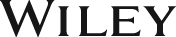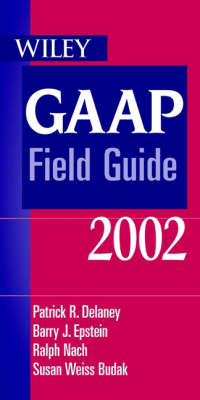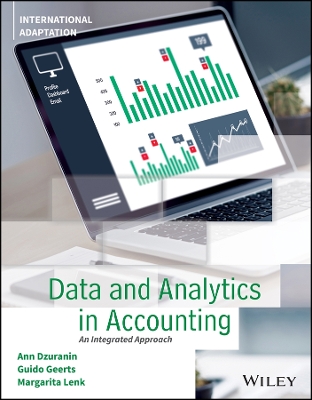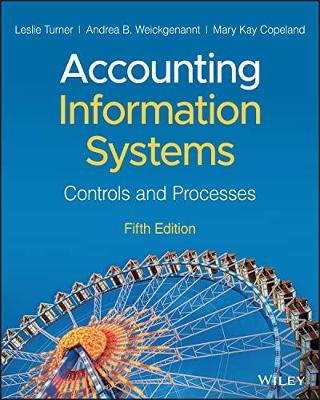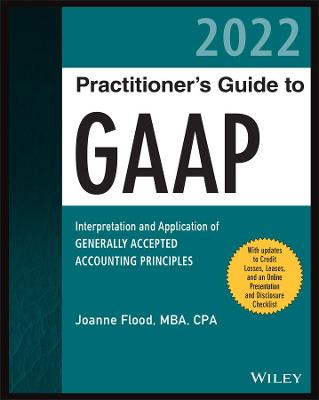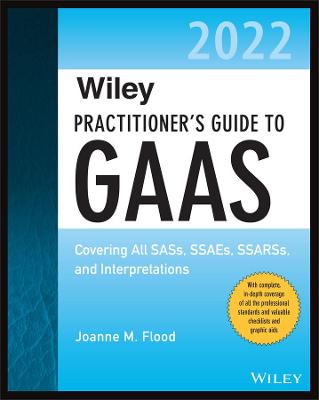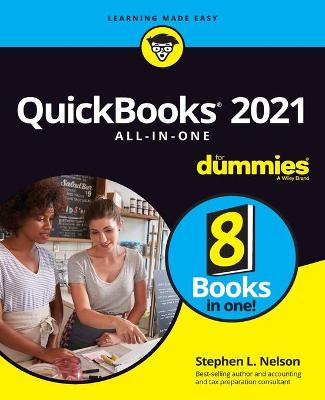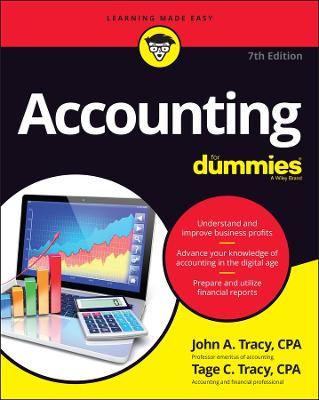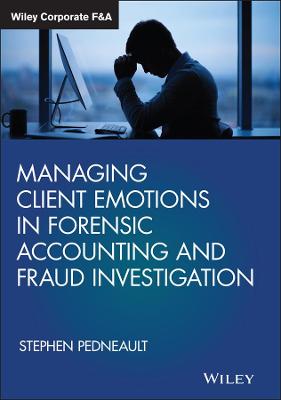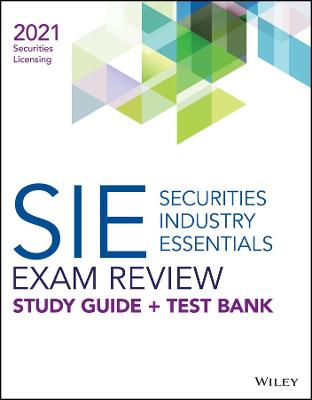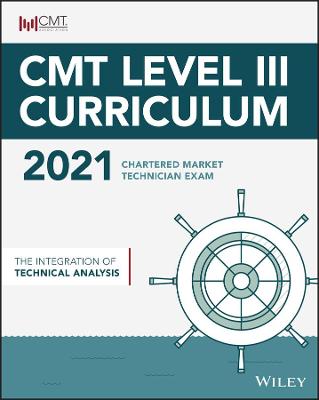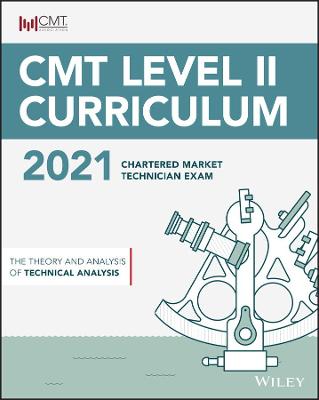Sage 50 Accounts For Dummies
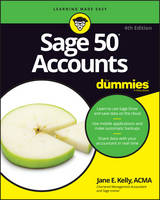 -15%
portes grátis
-15%
portes grátis
Sage 50 Accounts For Dummies
Kelly, Jane E.
John Wiley & Sons Inc
09/2016
432
Mole
Inglês
9781119214151
15 a 20 dias
818
About This Book 1
Foolish Assumptions 2
Icons Used in This Book 2
Beyond the Book 3
Where to Go from Here 3
Part 1: Getting Started with Sage 50 Accounts 5
Chapter 1: Introducing Sage 50 Accounts 7
Looking at the Varieties of Sage 7
Installing the Software 9
Getting what you need before you get started 9
Moving to the installation 10
Setting Up with the Active Setup Wizard 10
Registering Your Software 16
Finding Out How Easy Sage Is to Use 17
Navigating around Sage 17
Exploring the Menu bar 18
Using Wizards 24
Chapter 2: Creating Your Chart of Accounts and Assigning Nominal Codes 25
Understanding as Much as You Need to about Accounting 26
Dabbling in double-entry bookkeeping 26
Naming your nominals 27
Preparing reports 27
Looking at the Structure of Your COA 28
Checking out the default COA 29
Identifying balance sheet codes 31
Looking at profit and loss codes 33
Leaving gaps and mirroring codes 36
Accommodating floating nominals 36
Editing Your COA 37
Amending your COA 37
Creating a new COA 39
Checking Your COA 42
Previewing errors 42
Looking at some common errors 43
Chapter 3: Setting Up Records 45
Choosing How to Create Your Records 45
Getting a quick start using the New icon 46
Following the wizards brick by brick 46
Creating Customer and Supplier Records 46
Setting customer and supplier defaults 49
Deleting customer and supplier records 51
Having a change of view 51
Creating Your Nominal Records 52
Exploring your nominal records 52
Renaming existing nominal records 54
Adding a new nominal record 54
Looking for a nominal record 55
Looking around a nominal record 57
Deleting a nominal code 58
Recording Your Bank Accounts 59
Renaming an existing account 60
Creating a new account 60
Deleting a bank record 62
Getting Your Product Records in Order 62
Creating a product record 63
Editing a product record 65
Deleting a product record 66
Entering a project record 66
Setting Up Fixed Asset Records 68
Chapter 4: Recording Your Opening Balances 71
Timing Your Switch to Sage 72
Obtaining Your Opening Balances 72
Entering Opening Balances Using the Wizard 74
Entering your default date 75
Entering customer and supplier balances 76
Checking the customer and supplier opening balances 77
Reversing the nominal balances in preparation for entering the trial balance 77
Entering the trial balance from your accountant 78
Entering the uncleared transactions for your bank account 80
Checking opening balances against the trial balance from your accountant 81
Checking your data 81
Backing up your data 81
Manually Entering Information 82
Manually recording opening balances 82
Manually recording opening bank balances 83
Manually recording nominal opening balances 84
Putting in opening balances for products 85
Checking Your Opening Balances 87
Printing an opening trial balance 87
Dealing with errors 87
Part 2: Looking into Day-to-Day Functions 89
Chapter 5: Processing Your Customer Paperwork 91
Posting Batch Entry Invoices 91
Creating Credit Notes 94
Registering Payments from Your Customers 96
Giving credit where due - allocating credit notes 99
Recording payments on account 101
Deleting Invoices and Credit Notes 102
Chapter 6: Invoicing Your Customers 103
Deciding on an Invoice Type 104
Creating Invoices 104
Putting in the details 105
Getting to the main attraction 107
Filling in the order details 109
Getting down to the footer details 110
Going over payment details 111
Checking your profit on a product invoice 112
Remembering that Communication Is Key 113
Managing Your Invoice List 114
Printing invoices 114
Using Quick Print 116
Updating ledgers 116
Deleting invoices 118
Saving Time While You Ask for Money 118
Duplicating existing invoices 118
Repeating recurring transactions 118
Using defaults 120
Getting paid faster 120
Chapter 7: Dealing with Paperwork from Your Suppliers 121
Receiving and Posting Invoices 121
Setting up your receiving system 122
Posting invoices 122
Getting Credit 125
Allocating a Credit Note 127
Paying Your Suppliers 128
Printing a Remittance Advice Note 130
Chapter 8: Recording Your Bank Entries 133
Understanding the Different Types of Bank Account 134
Keeping up with current (1200) and deposit (1210) accounts 134
Counting the petty cash (1230) account 135
Handling your cash register (1235) 135
Managing the company credit card (1240) and credit card receipts (1250) 136
Tracking Bank Deposits and Payments 136
Transferring Funds between Accounts 140
Repeating Recurring Entries 141
Going for consistency with your bank entries 141
Repeating customer and supplier payments 144
Making regular journal entries - if you dare 144
Processing and posting recurring entries 145
Dealing with Petty Cash 147
Funding petty cash 147
Making payments from the tin 147
Reconciling the petty cash tin 148
Paying the Credit Card Bill 148
Making credit card payments 148
Reconciling the credit card statement 149
Chapter 9: Maintaining and Correcting Entries 151
Finding Ways to Find Transactions 151
Searching for Records 153
Making Corrections 154
Editing a Journal Entry 156
Deleting a Journal Entry 157
Checking and Maintaining Your Files 158
Checking errors 158
Using Recovery Tools 159
Reindexing data 161
Compressing data 161
Rebuilding data 161
Backing Up Data the Manual Way 161
Scheduling Backups 163
Restoring Data 164
Part 3: Functions for Plus and Professional Users 167
Chapter 10: Processing Sales Orders 169
Giving a Quote 169
Amending your invoice and order defaults 170
Creating a quotation 170
Allocating and amending stock for a quote 172
Converting a quotation to an invoice or order 172
Creating a Sales Order 173
Entering the sales order details 174
Dealing with cash sales 177
Editing your order 178
Putting sales orders on hold 179
Duplicating a sales order 179
Printing the order 180
Allocating Stock to an Order 180
Going on automatic 180
Assigning stock yourself 181
Amending the allocation of stock 181
Using the shortfall generator 182
Despatching Orders 183
Completing an order 183
Using goods despatched notes 183
Using the despatch facility 184
Recording a despatch manually 184
Invoicing Your Customers 185
Deleting and Cancelling Sales Orders 186
Deleting an order 186
Cancelling an order 187
Chapter 11: Processing Purchase Orders 189
Creating, Changing and Copying a Purchase Order 190
Creating a purchase order 190
Editing your order 192
Duplicating a purchase order 193
Placing the Goods on Order 194
Ordering via the conventional method 194
Manually placing goods on order 195
Completing Your Purchase Order 196
Printing Your Purchase Order 197
Getting the Goods In 198
Using goods received notes 198
Accepting delivery of everything 200
Taking in part of an order 200
Creating an Invoice from an Order 201
Deleting, Cancelling and Reinstating Orders 203
Deleting orders 203
Cancelling orders 204
Putting a cancelled order back on order 204
Chapter 12: Keeping Track of Your Products 205
Taking Stock 205
Importing your stocktake 207
Adjusting stock levels 208
Checking stock activity 208
Using the stock shortfall facility 209
Understanding a Bill of Materials 210
Creating a BOM 211
Checking stock availability for a BOM 213
Transferring stock for a BOM 214
Processing Stock Returns 215
Allocating Stock 217
Changing stock allocation 219
Issuing allocated stock 219
Chapter 13: Managing Projects 221
Appointing a Project's Status and Costs 222
Assigning status 222
Looking at costs - types and codes 223
Changing status and costs 224
Managing Project Resources 225
Creating or amending a resource 226
Deleting a resource 226
Tracking Project Costs 227
Sharing out project charges 227
Issuing stock to a project 228
Counting costs from a supplier invoice 230
Integrating POP with project costing 230
Analysing Project Costs 232
Looking at the project's activity 232
Comparing costs and budget 234
Charging Your Customers for a Project 235
Completing Your Project 236
Chapter 14: Using Foreign Currencies 239
Setting Up Foreign Currencies 240
Entering the exchange rate for a currency 240
Amending the Countries table 242
Tailoring the Foreign Trader Tool 243
Keeping Trade Status in Mind When Setting Up Accounts 244
Processing the Paperwork 245
Raising invoices, credit notes and orders 246
Entering batch invoices and credit notes 248
Banking on Foreign Currencies 249
Coping with customer receipts and supplier payments 249
Carrying out a bank transfer 251
Expecting changing exchange rates 253
Doing Revaluations with the Wizard 254
Part 4: Running Monthly, Quarterly and Annual Routines 257
Chapter 15: Reconciling Your Bank Accounts 259
Recognising Reasons to Reconcile 260
Using Bank Feeds to Post Data into Sage 261
Setting up bank feeds 261
Downloading your bank transactions 263
Reconciling your downloaded transactions 264
Double-checking everything 267
Manually Entering Your Bank Account Data 267
Using e-Banking to Import Data 268
Doing the Reconciliation 269
Troubleshooting When Your Account Doesn't Reconcile 274
Rounding Up Stragglers 275
Chapter 16: Running Your Monthly and Yearly Routines 277
Adding Up Accruals 278
Counting Out Prepayments 280
Depreciating Fixed Assets 282
Writing down your assets 282
Posting assets and depreciation 284
Entering Journals 284
Completing journals 285
Rattling skeleton journals 286
Reversing journals 287
Carrying Out Your Month-End Routine 288
Ticking off your checklist 288
Running the month-end 289
Clearing stock transactions 291
Deleting stock 292
Clearing the audit trail 293
Managing Cash Flow 294
Doing a Year-End Routine 295
Chapter 17: Running Your VAT Return 297
Understanding Some VAT Basics 298
Knowing your outputs from your inputs 298
Cracking the codes 298
Comparing Sage's VAT accounting methods 299
Managing Your VAT 301
Preparing your VAT return 301
Reconciling your VAT return 304
Checking Your VAT Return Using Reconciliation Reports 306
Checking under the standard scheme 306
Checking with cash accounting 308
Getting ready to reconcile after checking 308
Completing Your VAT return 309
Posting the VAT transfer 311
Submitting your VAT return 311
Posting your refund or payment in Sage 313
Investigating Other Useful Icons in Your VAT Module 313
Posting scale charges 313
Reporting Intrastat 314
Completing the EC Sales list 315
Understanding the Reverse Charge Sales list 315
Running a VAT audit 316
Accessing verification reports 317
Part 5: Using Reports 319
Chapter 18: Running Monthly Reports 321
Making the Most of Standard Reports 321
Checking the Chart of Accounts 322
Figuring Out the Financial Reports 322
Trying for an initial trial balance 323
Accounting for profit and loss 324
Comparing profits and losses 325
Weighing the balance sheet 327
Viewing the Audit Trail 328
Forgetting the Periods and Going Transactional 330
Going by date 330
Being number-friendly 331
Running the reports 331
Designing Reports to Suit Yourself 332
Chapter 19: Tackling the Complicated Stuff 337
Exporting Data 337
Sending spreadsheet stuff 338
Transferring Outlook contacts 338
Exporting to Word 339
Importing Data 341
Linking to Your Accountant 344
Sending accounts to your accountant 345
Making material changes 345
Getting back adjustments and narratives 346
Trying e-Banking 346
Configuring your e-Banking 347
Opting for e-payments 348
Reconciling electronically 351
Working with Document Manager 353
Adding attachments and filing system references 353
Deleting attachments 354
Chapter 20: Running Key Reports 355
Checking Activity through the Nominal Codes 355
Looking into Supplier Activity 358
Tracking Customer Activity 360
Checking Numbers with Supplier Daybook Reports 361
Finding the Customers Who Owe You 362
Paying Attention to Your Creditors 364
Handling Unreconciled Bank Transactions 366
Doing a Monthly Breakdown of Profit and Loss 369
Ranking Your Top Customers 370
Chapter 21: Going Mobile 373
Setting Up Sage Drive 373
Tackling Sage 50 Tracker 375
Installing Sage 50 Tracker 375
Looking at the Sage 50 Tracker dashboard 377
Sussing Out Sage 50 Mobile Sales 379
Keeping Connected with Connected Users 380
Part 6: The Part of Tens 381
Chapter 22: Ten (Okay, Eleven) Funky Functions in Sage 383
Browsing for Help with F1 384
Calculating Stuff with F2 384
Accessing an Edit Item Line for Invoicing with F3 384
Finding Multiple Functions with F4 384
Calculating Currency or Checking Spelling with F5 385
Copying with F6 385
Inserting a Line with F7 386
Deleting a Line with F8 386
Calculating Net Amounts with F9 386
Launching Windows with F11 387
Opening Report Designer with F12 387
Chapter 23: Ten (Plus One) Wizards to Conjure Up in Sage 389
Creating a New Customer Account 389
Setting Up a New Supplier 390
Initiating a New Nominal Account 390
Creating a New Bank Account 391
Launching a New Product 391
Starting Up a New Project 392
Helping Out at Month End: Opening/Closing Stock 392
Fuelling Up: Scale Charges 392
Saving Time: Global Changes 393
Handling Currencies: Foreign Bank Revaluation 394
Keeping Others in the Loop: Accountant Link 394
Index 397
About This Book 1
Foolish Assumptions 2
Icons Used in This Book 2
Beyond the Book 3
Where to Go from Here 3
Part 1: Getting Started with Sage 50 Accounts 5
Chapter 1: Introducing Sage 50 Accounts 7
Looking at the Varieties of Sage 7
Installing the Software 9
Getting what you need before you get started 9
Moving to the installation 10
Setting Up with the Active Setup Wizard 10
Registering Your Software 16
Finding Out How Easy Sage Is to Use 17
Navigating around Sage 17
Exploring the Menu bar 18
Using Wizards 24
Chapter 2: Creating Your Chart of Accounts and Assigning Nominal Codes 25
Understanding as Much as You Need to about Accounting 26
Dabbling in double-entry bookkeeping 26
Naming your nominals 27
Preparing reports 27
Looking at the Structure of Your COA 28
Checking out the default COA 29
Identifying balance sheet codes 31
Looking at profit and loss codes 33
Leaving gaps and mirroring codes 36
Accommodating floating nominals 36
Editing Your COA 37
Amending your COA 37
Creating a new COA 39
Checking Your COA 42
Previewing errors 42
Looking at some common errors 43
Chapter 3: Setting Up Records 45
Choosing How to Create Your Records 45
Getting a quick start using the New icon 46
Following the wizards brick by brick 46
Creating Customer and Supplier Records 46
Setting customer and supplier defaults 49
Deleting customer and supplier records 51
Having a change of view 51
Creating Your Nominal Records 52
Exploring your nominal records 52
Renaming existing nominal records 54
Adding a new nominal record 54
Looking for a nominal record 55
Looking around a nominal record 57
Deleting a nominal code 58
Recording Your Bank Accounts 59
Renaming an existing account 60
Creating a new account 60
Deleting a bank record 62
Getting Your Product Records in Order 62
Creating a product record 63
Editing a product record 65
Deleting a product record 66
Entering a project record 66
Setting Up Fixed Asset Records 68
Chapter 4: Recording Your Opening Balances 71
Timing Your Switch to Sage 72
Obtaining Your Opening Balances 72
Entering Opening Balances Using the Wizard 74
Entering your default date 75
Entering customer and supplier balances 76
Checking the customer and supplier opening balances 77
Reversing the nominal balances in preparation for entering the trial balance 77
Entering the trial balance from your accountant 78
Entering the uncleared transactions for your bank account 80
Checking opening balances against the trial balance from your accountant 81
Checking your data 81
Backing up your data 81
Manually Entering Information 82
Manually recording opening balances 82
Manually recording opening bank balances 83
Manually recording nominal opening balances 84
Putting in opening balances for products 85
Checking Your Opening Balances 87
Printing an opening trial balance 87
Dealing with errors 87
Part 2: Looking into Day-to-Day Functions 89
Chapter 5: Processing Your Customer Paperwork 91
Posting Batch Entry Invoices 91
Creating Credit Notes 94
Registering Payments from Your Customers 96
Giving credit where due - allocating credit notes 99
Recording payments on account 101
Deleting Invoices and Credit Notes 102
Chapter 6: Invoicing Your Customers 103
Deciding on an Invoice Type 104
Creating Invoices 104
Putting in the details 105
Getting to the main attraction 107
Filling in the order details 109
Getting down to the footer details 110
Going over payment details 111
Checking your profit on a product invoice 112
Remembering that Communication Is Key 113
Managing Your Invoice List 114
Printing invoices 114
Using Quick Print 116
Updating ledgers 116
Deleting invoices 118
Saving Time While You Ask for Money 118
Duplicating existing invoices 118
Repeating recurring transactions 118
Using defaults 120
Getting paid faster 120
Chapter 7: Dealing with Paperwork from Your Suppliers 121
Receiving and Posting Invoices 121
Setting up your receiving system 122
Posting invoices 122
Getting Credit 125
Allocating a Credit Note 127
Paying Your Suppliers 128
Printing a Remittance Advice Note 130
Chapter 8: Recording Your Bank Entries 133
Understanding the Different Types of Bank Account 134
Keeping up with current (1200) and deposit (1210) accounts 134
Counting the petty cash (1230) account 135
Handling your cash register (1235) 135
Managing the company credit card (1240) and credit card receipts (1250) 136
Tracking Bank Deposits and Payments 136
Transferring Funds between Accounts 140
Repeating Recurring Entries 141
Going for consistency with your bank entries 141
Repeating customer and supplier payments 144
Making regular journal entries - if you dare 144
Processing and posting recurring entries 145
Dealing with Petty Cash 147
Funding petty cash 147
Making payments from the tin 147
Reconciling the petty cash tin 148
Paying the Credit Card Bill 148
Making credit card payments 148
Reconciling the credit card statement 149
Chapter 9: Maintaining and Correcting Entries 151
Finding Ways to Find Transactions 151
Searching for Records 153
Making Corrections 154
Editing a Journal Entry 156
Deleting a Journal Entry 157
Checking and Maintaining Your Files 158
Checking errors 158
Using Recovery Tools 159
Reindexing data 161
Compressing data 161
Rebuilding data 161
Backing Up Data the Manual Way 161
Scheduling Backups 163
Restoring Data 164
Part 3: Functions for Plus and Professional Users 167
Chapter 10: Processing Sales Orders 169
Giving a Quote 169
Amending your invoice and order defaults 170
Creating a quotation 170
Allocating and amending stock for a quote 172
Converting a quotation to an invoice or order 172
Creating a Sales Order 173
Entering the sales order details 174
Dealing with cash sales 177
Editing your order 178
Putting sales orders on hold 179
Duplicating a sales order 179
Printing the order 180
Allocating Stock to an Order 180
Going on automatic 180
Assigning stock yourself 181
Amending the allocation of stock 181
Using the shortfall generator 182
Despatching Orders 183
Completing an order 183
Using goods despatched notes 183
Using the despatch facility 184
Recording a despatch manually 184
Invoicing Your Customers 185
Deleting and Cancelling Sales Orders 186
Deleting an order 186
Cancelling an order 187
Chapter 11: Processing Purchase Orders 189
Creating, Changing and Copying a Purchase Order 190
Creating a purchase order 190
Editing your order 192
Duplicating a purchase order 193
Placing the Goods on Order 194
Ordering via the conventional method 194
Manually placing goods on order 195
Completing Your Purchase Order 196
Printing Your Purchase Order 197
Getting the Goods In 198
Using goods received notes 198
Accepting delivery of everything 200
Taking in part of an order 200
Creating an Invoice from an Order 201
Deleting, Cancelling and Reinstating Orders 203
Deleting orders 203
Cancelling orders 204
Putting a cancelled order back on order 204
Chapter 12: Keeping Track of Your Products 205
Taking Stock 205
Importing your stocktake 207
Adjusting stock levels 208
Checking stock activity 208
Using the stock shortfall facility 209
Understanding a Bill of Materials 210
Creating a BOM 211
Checking stock availability for a BOM 213
Transferring stock for a BOM 214
Processing Stock Returns 215
Allocating Stock 217
Changing stock allocation 219
Issuing allocated stock 219
Chapter 13: Managing Projects 221
Appointing a Project's Status and Costs 222
Assigning status 222
Looking at costs - types and codes 223
Changing status and costs 224
Managing Project Resources 225
Creating or amending a resource 226
Deleting a resource 226
Tracking Project Costs 227
Sharing out project charges 227
Issuing stock to a project 228
Counting costs from a supplier invoice 230
Integrating POP with project costing 230
Analysing Project Costs 232
Looking at the project's activity 232
Comparing costs and budget 234
Charging Your Customers for a Project 235
Completing Your Project 236
Chapter 14: Using Foreign Currencies 239
Setting Up Foreign Currencies 240
Entering the exchange rate for a currency 240
Amending the Countries table 242
Tailoring the Foreign Trader Tool 243
Keeping Trade Status in Mind When Setting Up Accounts 244
Processing the Paperwork 245
Raising invoices, credit notes and orders 246
Entering batch invoices and credit notes 248
Banking on Foreign Currencies 249
Coping with customer receipts and supplier payments 249
Carrying out a bank transfer 251
Expecting changing exchange rates 253
Doing Revaluations with the Wizard 254
Part 4: Running Monthly, Quarterly and Annual Routines 257
Chapter 15: Reconciling Your Bank Accounts 259
Recognising Reasons to Reconcile 260
Using Bank Feeds to Post Data into Sage 261
Setting up bank feeds 261
Downloading your bank transactions 263
Reconciling your downloaded transactions 264
Double-checking everything 267
Manually Entering Your Bank Account Data 267
Using e-Banking to Import Data 268
Doing the Reconciliation 269
Troubleshooting When Your Account Doesn't Reconcile 274
Rounding Up Stragglers 275
Chapter 16: Running Your Monthly and Yearly Routines 277
Adding Up Accruals 278
Counting Out Prepayments 280
Depreciating Fixed Assets 282
Writing down your assets 282
Posting assets and depreciation 284
Entering Journals 284
Completing journals 285
Rattling skeleton journals 286
Reversing journals 287
Carrying Out Your Month-End Routine 288
Ticking off your checklist 288
Running the month-end 289
Clearing stock transactions 291
Deleting stock 292
Clearing the audit trail 293
Managing Cash Flow 294
Doing a Year-End Routine 295
Chapter 17: Running Your VAT Return 297
Understanding Some VAT Basics 298
Knowing your outputs from your inputs 298
Cracking the codes 298
Comparing Sage's VAT accounting methods 299
Managing Your VAT 301
Preparing your VAT return 301
Reconciling your VAT return 304
Checking Your VAT Return Using Reconciliation Reports 306
Checking under the standard scheme 306
Checking with cash accounting 308
Getting ready to reconcile after checking 308
Completing Your VAT return 309
Posting the VAT transfer 311
Submitting your VAT return 311
Posting your refund or payment in Sage 313
Investigating Other Useful Icons in Your VAT Module 313
Posting scale charges 313
Reporting Intrastat 314
Completing the EC Sales list 315
Understanding the Reverse Charge Sales list 315
Running a VAT audit 316
Accessing verification reports 317
Part 5: Using Reports 319
Chapter 18: Running Monthly Reports 321
Making the Most of Standard Reports 321
Checking the Chart of Accounts 322
Figuring Out the Financial Reports 322
Trying for an initial trial balance 323
Accounting for profit and loss 324
Comparing profits and losses 325
Weighing the balance sheet 327
Viewing the Audit Trail 328
Forgetting the Periods and Going Transactional 330
Going by date 330
Being number-friendly 331
Running the reports 331
Designing Reports to Suit Yourself 332
Chapter 19: Tackling the Complicated Stuff 337
Exporting Data 337
Sending spreadsheet stuff 338
Transferring Outlook contacts 338
Exporting to Word 339
Importing Data 341
Linking to Your Accountant 344
Sending accounts to your accountant 345
Making material changes 345
Getting back adjustments and narratives 346
Trying e-Banking 346
Configuring your e-Banking 347
Opting for e-payments 348
Reconciling electronically 351
Working with Document Manager 353
Adding attachments and filing system references 353
Deleting attachments 354
Chapter 20: Running Key Reports 355
Checking Activity through the Nominal Codes 355
Looking into Supplier Activity 358
Tracking Customer Activity 360
Checking Numbers with Supplier Daybook Reports 361
Finding the Customers Who Owe You 362
Paying Attention to Your Creditors 364
Handling Unreconciled Bank Transactions 366
Doing a Monthly Breakdown of Profit and Loss 369
Ranking Your Top Customers 370
Chapter 21: Going Mobile 373
Setting Up Sage Drive 373
Tackling Sage 50 Tracker 375
Installing Sage 50 Tracker 375
Looking at the Sage 50 Tracker dashboard 377
Sussing Out Sage 50 Mobile Sales 379
Keeping Connected with Connected Users 380
Part 6: The Part of Tens 381
Chapter 22: Ten (Okay, Eleven) Funky Functions in Sage 383
Browsing for Help with F1 384
Calculating Stuff with F2 384
Accessing an Edit Item Line for Invoicing with F3 384
Finding Multiple Functions with F4 384
Calculating Currency or Checking Spelling with F5 385
Copying with F6 385
Inserting a Line with F7 386
Deleting a Line with F8 386
Calculating Net Amounts with F9 386
Launching Windows with F11 387
Opening Report Designer with F12 387
Chapter 23: Ten (Plus One) Wizards to Conjure Up in Sage 389
Creating a New Customer Account 389
Setting Up a New Supplier 390
Initiating a New Nominal Account 390
Creating a New Bank Account 391
Launching a New Product 391
Starting Up a New Project 392
Helping Out at Month End: Opening/Closing Stock 392
Fuelling Up: Scale Charges 392
Saving Time: Global Changes 393
Handling Currencies: Foreign Bank Revaluation 394
Keeping Others in the Loop: Accountant Link 394
Index 397