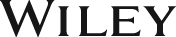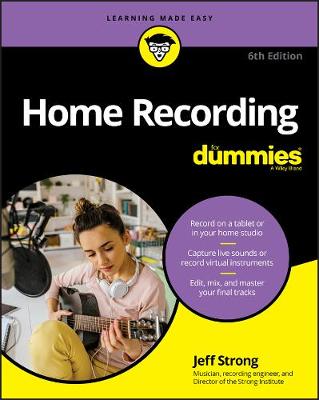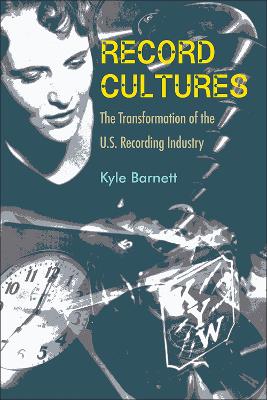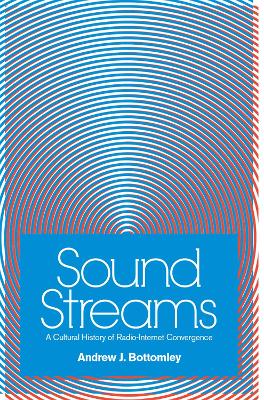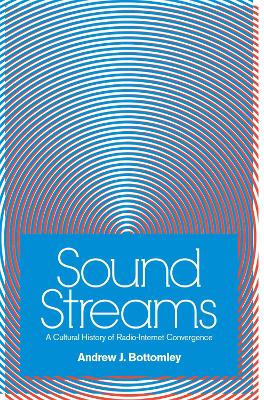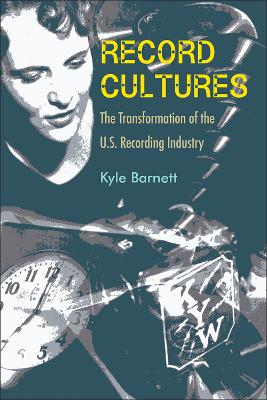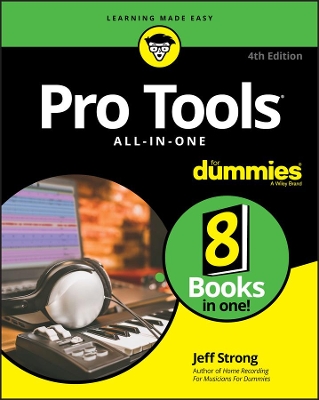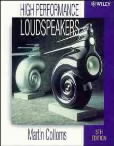Home Recording For Dummies
Home Recording For Dummies
Strong, Jeff
John Wiley & Sons Inc
12/2020
448
Mole
Inglês
9781119711100
582
Descrição não disponível.
Introduction 1 About This Book 1 Foolish Assumptions 2 Icons Used in This Book 3 Beyond the Book 3 Where to Go from Here 3 Part 1: Getting Started with Home Recording 5 Chapter 1: Understanding Home Recording 7 Examining the Anatomy of a Home Studio 7 Exploring the recording essentials 8 Checking out recording system types 10 Getting a Glimpse into the Recording Process 11 Setting up a song 11 Getting a great sound 11 Recording 12 Overdubbing 12 Making Sense of Mixing 12 Cleaning up tracks using editing 13 Equalizing your tracks 13 Processing your signal 13 Blending your tracks 13 Adding the Final Touches 14 Mastering your mixes 14 Putting your music out into the world 15 Promoting your music 16 Chapter 2: Getting the Right Gear 17 Determining Your Home Studio Needs 18 Detailing Your Digital Options 21 Computer-Based Digital Recording Systems 23 Finding the right computer setup 23 Getting the sound in and out 26 Choosing the right software 30 Studio-in-a-Box Systems 33 Taking a look at the benefits 33 Examining some popular SIAB systems 33 Mobile-Device Recording 34 Android 35 Apple iOS 36 Exploring Sample Setups 37 Live and MIDI studio 38 MIDI-intensive studio 38 Live studio 41 Podcasting studio 42 Audio-for-video studio 43 Mobile on-location studio 44 Chapter 3: Getting Connected: Setting Up Your Studio 45 Understanding Analog Connections 46 The 1/4-inch analog plug 46 XLR 49 RCA 49 Delving into Digital Connections 50 MIDI 50 AES/EBU 50 S/PDIF 51 ADAT Lightpipe 51 TDIF 51 USB 52 FireWire 53 Thunderbolt 54 Working Efficiently 55 Taming heat and dust 57 Monitoring your monitors 57 Optimizing Your Room 58 Isolating sound 58 Controlling sound 60 Chapter 4: Meet the Mixer 69 Meeting the Many Mixers 69 Analog mixer 70 Digital mixer 71 Software mixer 72 Computer control surface 73 Understanding Mixer Basics 74 Examining inputs 75 Checking out the channel strip 76 Recognizing mixer routing 82 Opting for outputs 83 Chapter 5: Multitrack Recording 85 Understanding Multitracking 85 Getting Ready to Record 86 Setting up a song 87 Creating and organizing your tracks 87 Selecting a sound source 90 Setting levels 92 Getting the sound you want 92 Choosing a monitoring source 95 Setting a Tempo Map 95 Saving Your Work 95 Sharing Files with Others 96 Part 2: Working with Microphones 97 Chapter 6: Understanding Microphones 99 Meeting the Many Microphone Types 100 Construction types 100 Polarity patterns 106 Assessing Your Microphone Needs 110 Deciding How Many Microphones and What Kind 111 Getting started 111 Movin' on 113 Going all out 115 Finding the Right Mic for the Situation 117 Partnering Mics with Preamps 120 Solid-state 120 Vacuum tube 121 Hybrid 121 Considering Compressors 122 Analyzing Some Microphone Accessories 123 Microphone cords 123 Microphone stands 123 Pop filters 123 Caring for Your Microphones 124 Daily care 125 Storage 125 Chapter 7: Taking a Look at Microphone Techniques 127 Singling Out Close Miking 128 Detailing Distant Miking 130 Assessing Ambient Miking 131 Selecting Stereo Miking 133 X-Y pairs 133 Blumlein technique 134 Spaced pairs 135 Stereo microphones 136 Overcoming problems with stereo miking 137 Creating Miking Combinations 139 Chapter 8: Miking Your Instruments 141 Getting a Great Lead Vocal Sound 142 Making the most of the room 142 Choosing the best mic 142 Getting Good Backup Vocals 145 Examining Electric Guitar Miking 146 Using the room 147 Getting the most out of the mics 147 Exploring Electric Bass Miking 149 Managing the room 149 Getting the most from the mic 149 Miking Acoustic Guitars and Similar Instruments 150 Making the most of the room 150 Using your mics 150 Maneuvering Horn Mics 152 Understanding the role of the room 152 Making the most of the mics 152 Placing Mics for a Piano 153 Harnessing the sound of the room 153 Managing the mics 153 Setting Up Mics for Strings 154 Making the most of the room 154 Making sense of the mics 154 Digging into Drum Set Miking 155 First things first: Tuning your drums 155 Using the room to your benefit 156 Picking up the kick (bass) drum 156 Setting up the snare drum 159 Tackling the tom-toms 160 Handling the hi-hats 161 Creating the best cymbal sound 161 Miking the whole kit 162 Getting Your Hands on Hand Drums 163 Perfecting Percussion Miking 163 Exploring the impact of the room 163 Choosing and using the mics 164 Part 3: Recording Live Audio 165 Chapter 9: Getting a Great Source Sound 167 Making Sense of the Signal Chain 167 Setting Optimal Signal Levels 169 Understanding Pre and Post Levels 171 Interpreting the various levels 171 Looking at examples 173 Getting Great Guitar, Bass, and Electronic String Instrument Sounds 174 Connect directly 174 Process beforehand 175 Leverage your amp 176 Creating Killer Keyboard Tracks 176 Recording E-Drums, Drum Machines, and Electronic Percussion 177 Making the Most of Microphones 178 Placing mics properly 179 Compressing carefully 179 Chapter 10: Recording Audio 183 Performing Your First Take 183 Punching In and Out 185 Manual punching 185 Punching with a foot switch 185 Automatic punching 185 Repeated punching (looping) 186 Exploring Overdubbing 187 Submixing 188 Bouncing 189 Keeping Track of Your Tracks 190 Chapter 11: Understanding Electronic Instruments and MIDI 191 Meeting MIDI 192 Perusing MIDI ports 192 Understanding MIDI channels 194 Appreciating MIDI messages 195 Managing modes 196 Taking orders from General MIDI 197 Gearing Up for MIDI 198 Sound generators 199 Sound card 202 MIDI controller 203 Sequencer 204 MIDI interface 204 Chapter 12: Recording Electronic Instruments Using MIDI 207 Synchronizing Your Devices 207 Synchronizing two (or more) synthesizers 208 Synchronizing a computer sequencer and a synthesizer 209 Synchronizing a sequencer and an audio recorder 210 Using the transport function from one device to control another 212 Sequencing 214 Recording MIDI data 215 Overdubbing 217 Saving Your Data 218 Transferring Data Using MIDI 219 Chapter 13: Working with Loops 221 Understanding Loops and Loop Types 222 Choosing Loop Formats 222 Setting Up Your Session 223 Setting tempo and time and key signatures 223 Creating song maps 224 Enabling a metronome 225 Adding Loops to Your Sessions 226 Browsing loop libraries 226 Previewing loops 227 Adding loops to your session 227 Editing Loops 229 Creating Loops 229 Part 4: Editing and Enhancing Your Tracks 233 Chapter 14: Getting into Editing 235 Understanding Digital Editing 236 Copy 237 Cut/Delete/Erase 237 Insert 238 Paste 239 Move 240 Export/Import 240 Undo 241 Finding the Section You Want to Edit 241 Editing aurally 241 Editing visually 242 Editing to Improve the Sound of a Performance 244 Replacing a bad note 245 Evening out a performance 246 Getting rid of distortion 247 Getting rid of noise 248 Correcting pitch problems 248 Creating a Performance That Never Happened 249 Creating loops 249 Assembling a song 250 Making compilations of your tracks 250 Discovering Other Ways to Use Editing 251 Adjusting the length of a performance 251 Reversing a phrase 251 Chapter 15: Editing MIDI Data 253 Understanding MIDI Windows 253 Selecting track material 255 Setting MIDI patches on tracks 255 Adding MIDI events 256 Deleting MIDI notes 257 Editing MIDI Data 257 Changing a note's pitch 258 Changing a note's duration 258 Changing a note's velocity 259 Changing time locations 259 Moving notes freely 260 Editing Program Data 260 Changing program patches 260 Moving program change markers 260 Changing Continuous Controller Data 261 Editing lines with the Pencil tool 261 Editing breakpoints 262 Scaling breakpoints 262 Quantizing Your Performance 263 Transposing Your Performance 266 Saving Your Data 267 Transferring Data Using MIDI 267 Part 5: Mixing and Mastering Your Music 269 Chapter 16: Mixing Basics 271 Understanding Mixing 272 Managing Levels as You Work 272 Getting Started Mixing Your Song 273 Mixing in DAWs 274 Using a control surface 274 Using a digital mixer 274 Using an analog mixer 275 Using the Stereo Field 276 Left or right 276 Front or back 278 Adjusting Levels: Enhancing the Emotion of the Song 279 Dynamics 280 The arrangement 281 Tuning Your Ears 281 Listening critically 281 Choosing reference music 283 Dealing with ear fatigue 284 Making several versions 284 Chapter 17: Using Equalization 285 Exploring Equalization 285 Graphic 285 Parametric 286 Low-shelf/high-shelf 286 Low-pass/high-pass 287 Dialing-In EQ 287 Inserting an EQ plug-in in a track 287 Exploring EQ options 289 Equalizing Your Tracks 291 General EQ guidelines 293 Equalizing vocals 296 Equalizing guitar 296 Equalizing bass 297 Equalizing drums 297 Equalizing percussion 299 Equalizing piano 299 Equalizing horns 300 Chapter 18: Digging into Dynamics Processors 301 Connecting Dynamics Processors 301 Introducing Compressors 302 Getting to know compressor parameters 303 Getting started using compression 305 Using compression 306 Looking into Limiters 311 Understanding limiter settings 312 Setting limits with the peak limiter 313 Introducing Gates and Expanders 314 Getting to know gate parameters 314 Getting started using gates 316 Getting started using an expander 317 Detailing the De-Esser 317 Setting Up Side Chains 319 Setting up a side chain 319 Using a side chain 321 Chapter 19: Singling Out Signal Processors 323 Routing Your Effects 324 Inserting effects 324 Sending signals to effects 325 Rolling Out the Reverb 326 Seeing reverb settings 327 Getting started using reverb 328 Detailing Delay 329 Digging into delay settings 329 Getting started using delay 330 Creating Chorus Effects 331 Making Sense of Microphone Modeling 333 Applying an Amp Simulator 334 Detailing Distortion Effects 335 Selecting Tape Saturation Effects 336 Chapter 20: Automating Your Mix 339 Understanding Automation 340 Audio tracks 340 Auxiliary input tracks 340 Instrument tracks 341 Master fader tracks 341 MIDI tracks 341 Accessing Automation Modes 341 Writing Automation 343 Writing automation on a track 343 Writing plug-in automation 344 Writing send automation 345 Viewing Automation 346 Editing Automation Data 347 Using editing commands 347 Editing with the edit tools 348 Chapter 21: Making Your Mix 351 Submixing Tracks 351 Mixing in-the-Box 353 Examining bounce options 353 Performing the bounce 356 Using an External Master Deck 357 Chapter 22: Mastering Your Music 359 Demystifying Mastering 360 Processing 360 Sequencing 361 Leveling 361 Getting Ready to Master 361 Paying a Pro or Doing It Yourself 362 Hiring a Professional Mastering Engineer 363 Mastering Your Music Yourself 365 Optimizing dynamics 366 Perfecting tonal balance 368 Sequencing your songs 370 Balancing levels 371 Preparing for Distribution 372 Chapter 23: Creating Your Finished Product 373 Understanding File Formats 374 Lossy audio file formats 374 Lossless audio file formats 374 Putting Your Music on CD 375 CDs on demand 376 Short-run CD duplication 378 Large-quantity CD replication 379 Delivering Digital Files 380 Download card 381 USB sticks (flash drives) 381 Online music distribution 382 Streaming music sites 382 Creating MP3 Files 383 Bit rate 383 Mode 385 Pressing Vinyl 386 Part 6: The Part of Tens 389 Chapter 24: Ten Invaluable Recording Tips 391 Using an Analog Tape Deck 391 Layering Your Drum Beats 392 Decorating Your Room 393 Setting a Tempo Map 393 Listening to Your Mix in Mono 394 Doubling and Tripling Your Tracks 394 Recording Dirty Room Ambience 394 Overdubbing Live Drums 395 Pressing Record, Even during a Rehearsal 396 Leaving the Humanity in Your Tracks 396 Chapter 25: Ten (or So) Ways to Distribute and Promote Music 397 Marketing Yourself 398 Setting Up Your Own Music Website 399 Checking out musician-friendly hosting services 400 Designing your site 400 Putting Your Music on a Music Host Site 402 Engaging in Social Media Networking 403 Offering Free Downloads 404 Selling Your Music Digitally 404 Licensing Your Music 406 Podcasting 406 Selling Your CDs 407 Promoting Your Music 408 Connecting with an Email Newsletter 409 Index 411
Este título pertence ao(s) assunto(s) indicados(s). Para ver outros títulos clique no assunto desejado.
Home studio; home audio recording; home audio; audio mixing guide; audio mastering guide; midi; microphone guide; home recording basics; home recording for beginners; home studios for beginners; home recording manual; homestudio production
Introduction 1 About This Book 1 Foolish Assumptions 2 Icons Used in This Book 3 Beyond the Book 3 Where to Go from Here 3 Part 1: Getting Started with Home Recording 5 Chapter 1: Understanding Home Recording 7 Examining the Anatomy of a Home Studio 7 Exploring the recording essentials 8 Checking out recording system types 10 Getting a Glimpse into the Recording Process 11 Setting up a song 11 Getting a great sound 11 Recording 12 Overdubbing 12 Making Sense of Mixing 12 Cleaning up tracks using editing 13 Equalizing your tracks 13 Processing your signal 13 Blending your tracks 13 Adding the Final Touches 14 Mastering your mixes 14 Putting your music out into the world 15 Promoting your music 16 Chapter 2: Getting the Right Gear 17 Determining Your Home Studio Needs 18 Detailing Your Digital Options 21 Computer-Based Digital Recording Systems 23 Finding the right computer setup 23 Getting the sound in and out 26 Choosing the right software 30 Studio-in-a-Box Systems 33 Taking a look at the benefits 33 Examining some popular SIAB systems 33 Mobile-Device Recording 34 Android 35 Apple iOS 36 Exploring Sample Setups 37 Live and MIDI studio 38 MIDI-intensive studio 38 Live studio 41 Podcasting studio 42 Audio-for-video studio 43 Mobile on-location studio 44 Chapter 3: Getting Connected: Setting Up Your Studio 45 Understanding Analog Connections 46 The 1/4-inch analog plug 46 XLR 49 RCA 49 Delving into Digital Connections 50 MIDI 50 AES/EBU 50 S/PDIF 51 ADAT Lightpipe 51 TDIF 51 USB 52 FireWire 53 Thunderbolt 54 Working Efficiently 55 Taming heat and dust 57 Monitoring your monitors 57 Optimizing Your Room 58 Isolating sound 58 Controlling sound 60 Chapter 4: Meet the Mixer 69 Meeting the Many Mixers 69 Analog mixer 70 Digital mixer 71 Software mixer 72 Computer control surface 73 Understanding Mixer Basics 74 Examining inputs 75 Checking out the channel strip 76 Recognizing mixer routing 82 Opting for outputs 83 Chapter 5: Multitrack Recording 85 Understanding Multitracking 85 Getting Ready to Record 86 Setting up a song 87 Creating and organizing your tracks 87 Selecting a sound source 90 Setting levels 92 Getting the sound you want 92 Choosing a monitoring source 95 Setting a Tempo Map 95 Saving Your Work 95 Sharing Files with Others 96 Part 2: Working with Microphones 97 Chapter 6: Understanding Microphones 99 Meeting the Many Microphone Types 100 Construction types 100 Polarity patterns 106 Assessing Your Microphone Needs 110 Deciding How Many Microphones and What Kind 111 Getting started 111 Movin' on 113 Going all out 115 Finding the Right Mic for the Situation 117 Partnering Mics with Preamps 120 Solid-state 120 Vacuum tube 121 Hybrid 121 Considering Compressors 122 Analyzing Some Microphone Accessories 123 Microphone cords 123 Microphone stands 123 Pop filters 123 Caring for Your Microphones 124 Daily care 125 Storage 125 Chapter 7: Taking a Look at Microphone Techniques 127 Singling Out Close Miking 128 Detailing Distant Miking 130 Assessing Ambient Miking 131 Selecting Stereo Miking 133 X-Y pairs 133 Blumlein technique 134 Spaced pairs 135 Stereo microphones 136 Overcoming problems with stereo miking 137 Creating Miking Combinations 139 Chapter 8: Miking Your Instruments 141 Getting a Great Lead Vocal Sound 142 Making the most of the room 142 Choosing the best mic 142 Getting Good Backup Vocals 145 Examining Electric Guitar Miking 146 Using the room 147 Getting the most out of the mics 147 Exploring Electric Bass Miking 149 Managing the room 149 Getting the most from the mic 149 Miking Acoustic Guitars and Similar Instruments 150 Making the most of the room 150 Using your mics 150 Maneuvering Horn Mics 152 Understanding the role of the room 152 Making the most of the mics 152 Placing Mics for a Piano 153 Harnessing the sound of the room 153 Managing the mics 153 Setting Up Mics for Strings 154 Making the most of the room 154 Making sense of the mics 154 Digging into Drum Set Miking 155 First things first: Tuning your drums 155 Using the room to your benefit 156 Picking up the kick (bass) drum 156 Setting up the snare drum 159 Tackling the tom-toms 160 Handling the hi-hats 161 Creating the best cymbal sound 161 Miking the whole kit 162 Getting Your Hands on Hand Drums 163 Perfecting Percussion Miking 163 Exploring the impact of the room 163 Choosing and using the mics 164 Part 3: Recording Live Audio 165 Chapter 9: Getting a Great Source Sound 167 Making Sense of the Signal Chain 167 Setting Optimal Signal Levels 169 Understanding Pre and Post Levels 171 Interpreting the various levels 171 Looking at examples 173 Getting Great Guitar, Bass, and Electronic String Instrument Sounds 174 Connect directly 174 Process beforehand 175 Leverage your amp 176 Creating Killer Keyboard Tracks 176 Recording E-Drums, Drum Machines, and Electronic Percussion 177 Making the Most of Microphones 178 Placing mics properly 179 Compressing carefully 179 Chapter 10: Recording Audio 183 Performing Your First Take 183 Punching In and Out 185 Manual punching 185 Punching with a foot switch 185 Automatic punching 185 Repeated punching (looping) 186 Exploring Overdubbing 187 Submixing 188 Bouncing 189 Keeping Track of Your Tracks 190 Chapter 11: Understanding Electronic Instruments and MIDI 191 Meeting MIDI 192 Perusing MIDI ports 192 Understanding MIDI channels 194 Appreciating MIDI messages 195 Managing modes 196 Taking orders from General MIDI 197 Gearing Up for MIDI 198 Sound generators 199 Sound card 202 MIDI controller 203 Sequencer 204 MIDI interface 204 Chapter 12: Recording Electronic Instruments Using MIDI 207 Synchronizing Your Devices 207 Synchronizing two (or more) synthesizers 208 Synchronizing a computer sequencer and a synthesizer 209 Synchronizing a sequencer and an audio recorder 210 Using the transport function from one device to control another 212 Sequencing 214 Recording MIDI data 215 Overdubbing 217 Saving Your Data 218 Transferring Data Using MIDI 219 Chapter 13: Working with Loops 221 Understanding Loops and Loop Types 222 Choosing Loop Formats 222 Setting Up Your Session 223 Setting tempo and time and key signatures 223 Creating song maps 224 Enabling a metronome 225 Adding Loops to Your Sessions 226 Browsing loop libraries 226 Previewing loops 227 Adding loops to your session 227 Editing Loops 229 Creating Loops 229 Part 4: Editing and Enhancing Your Tracks 233 Chapter 14: Getting into Editing 235 Understanding Digital Editing 236 Copy 237 Cut/Delete/Erase 237 Insert 238 Paste 239 Move 240 Export/Import 240 Undo 241 Finding the Section You Want to Edit 241 Editing aurally 241 Editing visually 242 Editing to Improve the Sound of a Performance 244 Replacing a bad note 245 Evening out a performance 246 Getting rid of distortion 247 Getting rid of noise 248 Correcting pitch problems 248 Creating a Performance That Never Happened 249 Creating loops 249 Assembling a song 250 Making compilations of your tracks 250 Discovering Other Ways to Use Editing 251 Adjusting the length of a performance 251 Reversing a phrase 251 Chapter 15: Editing MIDI Data 253 Understanding MIDI Windows 253 Selecting track material 255 Setting MIDI patches on tracks 255 Adding MIDI events 256 Deleting MIDI notes 257 Editing MIDI Data 257 Changing a note's pitch 258 Changing a note's duration 258 Changing a note's velocity 259 Changing time locations 259 Moving notes freely 260 Editing Program Data 260 Changing program patches 260 Moving program change markers 260 Changing Continuous Controller Data 261 Editing lines with the Pencil tool 261 Editing breakpoints 262 Scaling breakpoints 262 Quantizing Your Performance 263 Transposing Your Performance 266 Saving Your Data 267 Transferring Data Using MIDI 267 Part 5: Mixing and Mastering Your Music 269 Chapter 16: Mixing Basics 271 Understanding Mixing 272 Managing Levels as You Work 272 Getting Started Mixing Your Song 273 Mixing in DAWs 274 Using a control surface 274 Using a digital mixer 274 Using an analog mixer 275 Using the Stereo Field 276 Left or right 276 Front or back 278 Adjusting Levels: Enhancing the Emotion of the Song 279 Dynamics 280 The arrangement 281 Tuning Your Ears 281 Listening critically 281 Choosing reference music 283 Dealing with ear fatigue 284 Making several versions 284 Chapter 17: Using Equalization 285 Exploring Equalization 285 Graphic 285 Parametric 286 Low-shelf/high-shelf 286 Low-pass/high-pass 287 Dialing-In EQ 287 Inserting an EQ plug-in in a track 287 Exploring EQ options 289 Equalizing Your Tracks 291 General EQ guidelines 293 Equalizing vocals 296 Equalizing guitar 296 Equalizing bass 297 Equalizing drums 297 Equalizing percussion 299 Equalizing piano 299 Equalizing horns 300 Chapter 18: Digging into Dynamics Processors 301 Connecting Dynamics Processors 301 Introducing Compressors 302 Getting to know compressor parameters 303 Getting started using compression 305 Using compression 306 Looking into Limiters 311 Understanding limiter settings 312 Setting limits with the peak limiter 313 Introducing Gates and Expanders 314 Getting to know gate parameters 314 Getting started using gates 316 Getting started using an expander 317 Detailing the De-Esser 317 Setting Up Side Chains 319 Setting up a side chain 319 Using a side chain 321 Chapter 19: Singling Out Signal Processors 323 Routing Your Effects 324 Inserting effects 324 Sending signals to effects 325 Rolling Out the Reverb 326 Seeing reverb settings 327 Getting started using reverb 328 Detailing Delay 329 Digging into delay settings 329 Getting started using delay 330 Creating Chorus Effects 331 Making Sense of Microphone Modeling 333 Applying an Amp Simulator 334 Detailing Distortion Effects 335 Selecting Tape Saturation Effects 336 Chapter 20: Automating Your Mix 339 Understanding Automation 340 Audio tracks 340 Auxiliary input tracks 340 Instrument tracks 341 Master fader tracks 341 MIDI tracks 341 Accessing Automation Modes 341 Writing Automation 343 Writing automation on a track 343 Writing plug-in automation 344 Writing send automation 345 Viewing Automation 346 Editing Automation Data 347 Using editing commands 347 Editing with the edit tools 348 Chapter 21: Making Your Mix 351 Submixing Tracks 351 Mixing in-the-Box 353 Examining bounce options 353 Performing the bounce 356 Using an External Master Deck 357 Chapter 22: Mastering Your Music 359 Demystifying Mastering 360 Processing 360 Sequencing 361 Leveling 361 Getting Ready to Master 361 Paying a Pro or Doing It Yourself 362 Hiring a Professional Mastering Engineer 363 Mastering Your Music Yourself 365 Optimizing dynamics 366 Perfecting tonal balance 368 Sequencing your songs 370 Balancing levels 371 Preparing for Distribution 372 Chapter 23: Creating Your Finished Product 373 Understanding File Formats 374 Lossy audio file formats 374 Lossless audio file formats 374 Putting Your Music on CD 375 CDs on demand 376 Short-run CD duplication 378 Large-quantity CD replication 379 Delivering Digital Files 380 Download card 381 USB sticks (flash drives) 381 Online music distribution 382 Streaming music sites 382 Creating MP3 Files 383 Bit rate 383 Mode 385 Pressing Vinyl 386 Part 6: The Part of Tens 389 Chapter 24: Ten Invaluable Recording Tips 391 Using an Analog Tape Deck 391 Layering Your Drum Beats 392 Decorating Your Room 393 Setting a Tempo Map 393 Listening to Your Mix in Mono 394 Doubling and Tripling Your Tracks 394 Recording Dirty Room Ambience 394 Overdubbing Live Drums 395 Pressing Record, Even during a Rehearsal 396 Leaving the Humanity in Your Tracks 396 Chapter 25: Ten (or So) Ways to Distribute and Promote Music 397 Marketing Yourself 398 Setting Up Your Own Music Website 399 Checking out musician-friendly hosting services 400 Designing your site 400 Putting Your Music on a Music Host Site 402 Engaging in Social Media Networking 403 Offering Free Downloads 404 Selling Your Music Digitally 404 Licensing Your Music 406 Podcasting 406 Selling Your CDs 407 Promoting Your Music 408 Connecting with an Email Newsletter 409 Index 411
Este título pertence ao(s) assunto(s) indicados(s). Para ver outros títulos clique no assunto desejado.