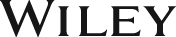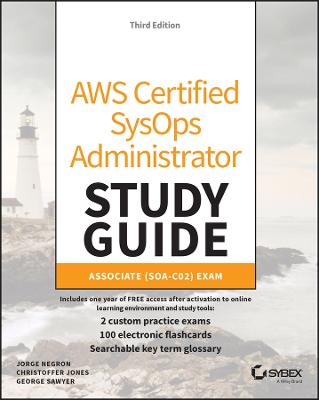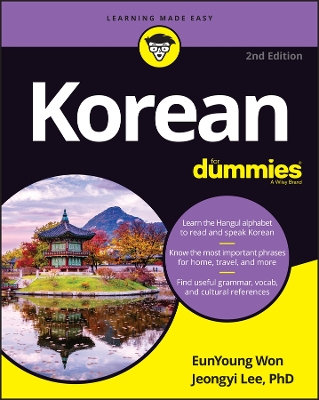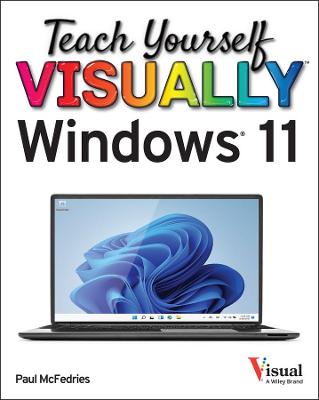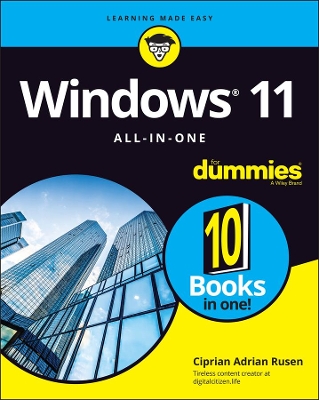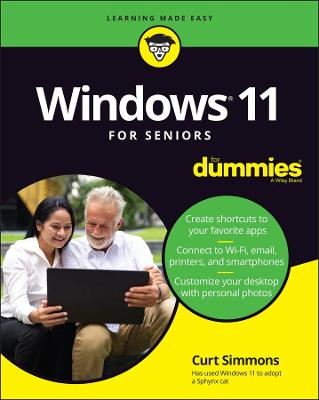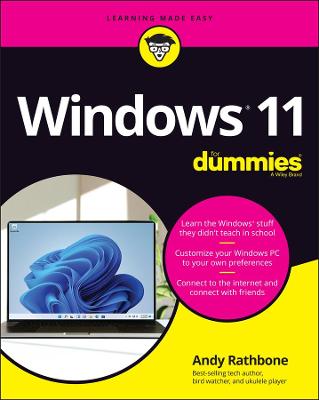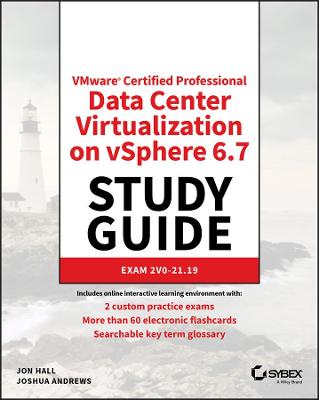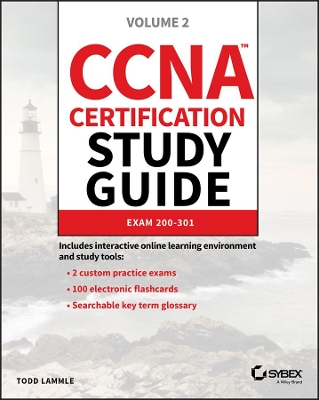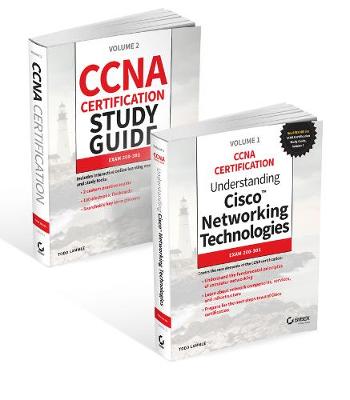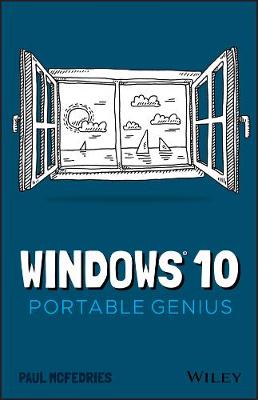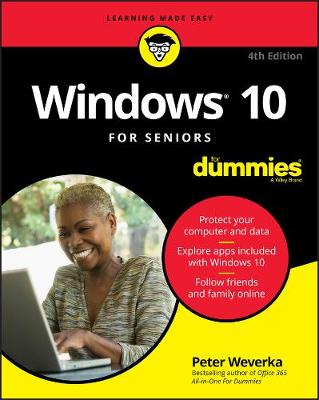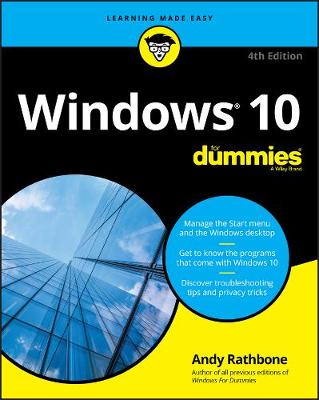MCA Modern Desktop Administrator Complete Study Guide - Exam MD-100 and Exam MD-101
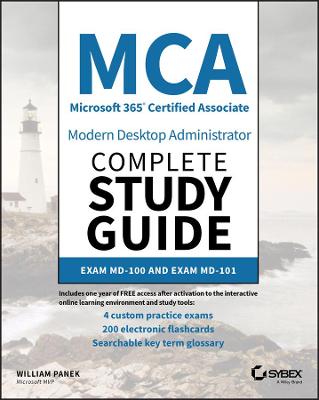 -15%
portes grátis
-15%
portes grátis
MCA Modern Desktop Administrator Complete Study Guide - Exam MD-100 and Exam MD-101
John Wiley & Sons Inc
05/2020
832
Mole
Inglês
9781119603092
15 a 20 dias
1457