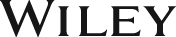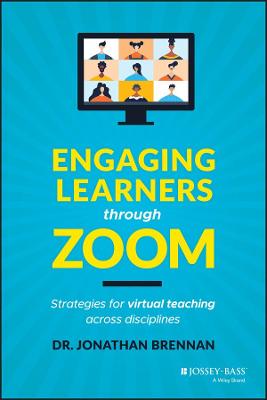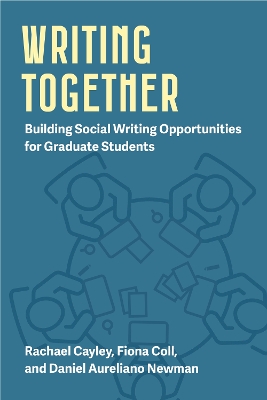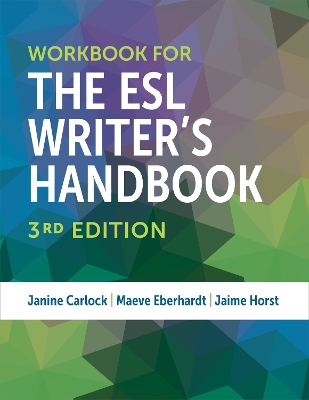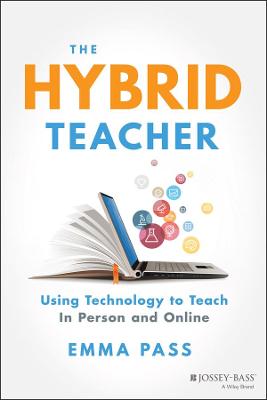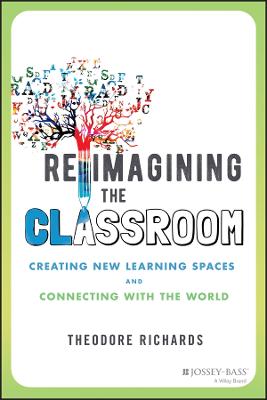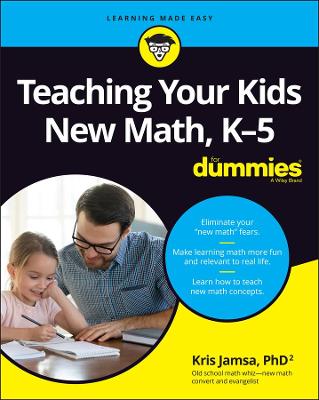Engaging Learners through Zoom
Engaging Learners through Zoom
Strategies for Virtual Teaching Across Disciplines
Brennan, Jonathan
John Wiley & Sons Inc
11/2020
144
Mole
Inglês
9781119783145
15 a 20 dias
166
Descrição não disponível.
Acknowledgments xiii
About the Author xv
Introduction: Zoom and Active Learning Structures xvii
Chapter 1 Polls 1
Polls 1
Account Settings 1
Meeting Controls 2
1. Icebreaker Polls 2
2. Starter Polls 3
3. Prediction Polls 3
4. Reflection Polls 4
5. Engagement Polls 5
6. Survey Polls 6
7. Gallery Polls 6
8. Comprehension (Testing) Polls 7
9. Practice Polls 9
10. Closing Polls 9
Preventing Issues and Troubleshooting 10
Edit Polls 10
Stop Sharing 10
Polls Not Working 10
Gallery Polls and Using Padlet 10
Chapter 2 Chat 11
Chat 11
Account Settings 12
Meeting Controls 13
Tech and Meeting Support 13
1. Networking Chats 14
Topic-Based Focus Questions 14
Social Networking Starter Questions 14
2. Instructor Question Chats 15
3. Instructor Read-Aloud Chats 15
4. Assigned Paired Chats 16
5. Reporting Chats 16
6. Feedback Chats 17
7. Practice Chats 18
8. Quiz Chats 18
9. Debate Chats 20
10. Whole Group Chats 21
11. Forwarding Chats 21
Preventing Issues and Troubleshooting 22
Chapter 3 Breakout Rooms 23
Breakout Rooms 23
Account Settings 25
Meeting Controls 26
1. Icebreakers 26
2. Collaborative Quizzes 28
3. Learning Partner Activities 30
4. Observer Trios 32
5. Read-Arounds 33
6. Talk-Arounds 35
7. Jigsaw Teams 37
8. Fishbowl Conversations 40
9. Topic Rooms 45
Troubleshooting and Problem Prevention 48
Chapter 4 Main Session Room 51
Main Session Room 51
Account Settings 51
Meeting Controls 52
1. Strategic Storytelling 53
2. Video Guest 54
3. One-Minute Paper 55
4. Learning Stations 57
5. Scoring Clusters 60
6. Detective 63
7. Why, How, What If? 65
8. Paradigm Shift 66
9. Column A, Column B 68
10. Obstacle Race (Hope Theory) 69
Chapter 5 Minimizing Zoom Fatigue 73
Minimizing Zoom Fatigue 73
Introduction to Zoom Fatigue 73
Student and Educator Fatigue 74
1. Video Fatigue 76
2. Audio Fatigue 79
3. Physical Fatigue 82
4. Cognitive Fatigue 85
5. Social-Emotional Fatigue 87
6. All Zoom Fatigue 89
A Word from the Wise 91
Chapter 6 Whiteboards for Sharing 93
Whiteboards for Sharing 93
Account Settings 93
Meeting Controls 93
Annotation Tools 94
1. Volunteer Scribes (Main and Breakout Sessions) 94
2. Solo Problem-Solving with Instructor Feedback 95
3. Drawing Activities 97
4. Feedback Questions Using Stamp 97
5. Breakout Room Whiteboard Use 99
Preventing Issues and Troubleshooting 101
Chapter 7 Virtual Backgrounds and Profile Photos 103
Virtual Backgrounds and Profile Photos 103
Account Settings 104
Meeting Controls 105
Profile Photos 105
1. Learning Structure 105
2. What's Up Next? 106
3. Topic Related 106
4. Break Reminders 107
5. Reflections 107
6. Field Trip 107
7. Energizer or Relaxer 108
8. Background as Poll 108
9. Everyone on Location 108
10. Tracking Emotions 109
11. Lighten Up 109
12. Time of Day/Weather 109
13. Promoting Office Hours 109
Troubleshooting and Problem Prevention 110
Chapter 8 Integrating Apps 111
Integrating Apps 111
Account Settings 112
Meeting Controls 112
Padlet in the Zoom Classroom 113
1. Reinforce Today's Most Important Point/Question 113
2. Share Essential Resources 113
3. Strengthen Learning Skills 114
Socrative in the Zoom Classroom 114
4. Preview Quiz 115
5. Review Quiz in Space Race 115
6. Exit Ticket 116
Potential Exit Ticket Questions 116
Index 117
About the Author xv
Introduction: Zoom and Active Learning Structures xvii
Chapter 1 Polls 1
Polls 1
Account Settings 1
Meeting Controls 2
1. Icebreaker Polls 2
2. Starter Polls 3
3. Prediction Polls 3
4. Reflection Polls 4
5. Engagement Polls 5
6. Survey Polls 6
7. Gallery Polls 6
8. Comprehension (Testing) Polls 7
9. Practice Polls 9
10. Closing Polls 9
Preventing Issues and Troubleshooting 10
Edit Polls 10
Stop Sharing 10
Polls Not Working 10
Gallery Polls and Using Padlet 10
Chapter 2 Chat 11
Chat 11
Account Settings 12
Meeting Controls 13
Tech and Meeting Support 13
1. Networking Chats 14
Topic-Based Focus Questions 14
Social Networking Starter Questions 14
2. Instructor Question Chats 15
3. Instructor Read-Aloud Chats 15
4. Assigned Paired Chats 16
5. Reporting Chats 16
6. Feedback Chats 17
7. Practice Chats 18
8. Quiz Chats 18
9. Debate Chats 20
10. Whole Group Chats 21
11. Forwarding Chats 21
Preventing Issues and Troubleshooting 22
Chapter 3 Breakout Rooms 23
Breakout Rooms 23
Account Settings 25
Meeting Controls 26
1. Icebreakers 26
2. Collaborative Quizzes 28
3. Learning Partner Activities 30
4. Observer Trios 32
5. Read-Arounds 33
6. Talk-Arounds 35
7. Jigsaw Teams 37
8. Fishbowl Conversations 40
9. Topic Rooms 45
Troubleshooting and Problem Prevention 48
Chapter 4 Main Session Room 51
Main Session Room 51
Account Settings 51
Meeting Controls 52
1. Strategic Storytelling 53
2. Video Guest 54
3. One-Minute Paper 55
4. Learning Stations 57
5. Scoring Clusters 60
6. Detective 63
7. Why, How, What If? 65
8. Paradigm Shift 66
9. Column A, Column B 68
10. Obstacle Race (Hope Theory) 69
Chapter 5 Minimizing Zoom Fatigue 73
Minimizing Zoom Fatigue 73
Introduction to Zoom Fatigue 73
Student and Educator Fatigue 74
1. Video Fatigue 76
2. Audio Fatigue 79
3. Physical Fatigue 82
4. Cognitive Fatigue 85
5. Social-Emotional Fatigue 87
6. All Zoom Fatigue 89
A Word from the Wise 91
Chapter 6 Whiteboards for Sharing 93
Whiteboards for Sharing 93
Account Settings 93
Meeting Controls 93
Annotation Tools 94
1. Volunteer Scribes (Main and Breakout Sessions) 94
2. Solo Problem-Solving with Instructor Feedback 95
3. Drawing Activities 97
4. Feedback Questions Using Stamp 97
5. Breakout Room Whiteboard Use 99
Preventing Issues and Troubleshooting 101
Chapter 7 Virtual Backgrounds and Profile Photos 103
Virtual Backgrounds and Profile Photos 103
Account Settings 104
Meeting Controls 105
Profile Photos 105
1. Learning Structure 105
2. What's Up Next? 106
3. Topic Related 106
4. Break Reminders 107
5. Reflections 107
6. Field Trip 107
7. Energizer or Relaxer 108
8. Background as Poll 108
9. Everyone on Location 108
10. Tracking Emotions 109
11. Lighten Up 109
12. Time of Day/Weather 109
13. Promoting Office Hours 109
Troubleshooting and Problem Prevention 110
Chapter 8 Integrating Apps 111
Integrating Apps 111
Account Settings 112
Meeting Controls 112
Padlet in the Zoom Classroom 113
1. Reinforce Today's Most Important Point/Question 113
2. Share Essential Resources 113
3. Strengthen Learning Skills 114
Socrative in the Zoom Classroom 114
4. Preview Quiz 115
5. Review Quiz in Space Race 115
6. Exit Ticket 116
Potential Exit Ticket Questions 116
Index 117
Este título pertence ao(s) assunto(s) indicados(s). Para ver outros títulos clique no assunto desejado.
Zoom learning; zoom teaching; skype learning; skype teaching; remote learning; remote teaching; virtual learning; virtual teaching; distance learning; distance teaching; distance education; virtual education; remote education; zoom education
Acknowledgments xiii
About the Author xv
Introduction: Zoom and Active Learning Structures xvii
Chapter 1 Polls 1
Polls 1
Account Settings 1
Meeting Controls 2
1. Icebreaker Polls 2
2. Starter Polls 3
3. Prediction Polls 3
4. Reflection Polls 4
5. Engagement Polls 5
6. Survey Polls 6
7. Gallery Polls 6
8. Comprehension (Testing) Polls 7
9. Practice Polls 9
10. Closing Polls 9
Preventing Issues and Troubleshooting 10
Edit Polls 10
Stop Sharing 10
Polls Not Working 10
Gallery Polls and Using Padlet 10
Chapter 2 Chat 11
Chat 11
Account Settings 12
Meeting Controls 13
Tech and Meeting Support 13
1. Networking Chats 14
Topic-Based Focus Questions 14
Social Networking Starter Questions 14
2. Instructor Question Chats 15
3. Instructor Read-Aloud Chats 15
4. Assigned Paired Chats 16
5. Reporting Chats 16
6. Feedback Chats 17
7. Practice Chats 18
8. Quiz Chats 18
9. Debate Chats 20
10. Whole Group Chats 21
11. Forwarding Chats 21
Preventing Issues and Troubleshooting 22
Chapter 3 Breakout Rooms 23
Breakout Rooms 23
Account Settings 25
Meeting Controls 26
1. Icebreakers 26
2. Collaborative Quizzes 28
3. Learning Partner Activities 30
4. Observer Trios 32
5. Read-Arounds 33
6. Talk-Arounds 35
7. Jigsaw Teams 37
8. Fishbowl Conversations 40
9. Topic Rooms 45
Troubleshooting and Problem Prevention 48
Chapter 4 Main Session Room 51
Main Session Room 51
Account Settings 51
Meeting Controls 52
1. Strategic Storytelling 53
2. Video Guest 54
3. One-Minute Paper 55
4. Learning Stations 57
5. Scoring Clusters 60
6. Detective 63
7. Why, How, What If? 65
8. Paradigm Shift 66
9. Column A, Column B 68
10. Obstacle Race (Hope Theory) 69
Chapter 5 Minimizing Zoom Fatigue 73
Minimizing Zoom Fatigue 73
Introduction to Zoom Fatigue 73
Student and Educator Fatigue 74
1. Video Fatigue 76
2. Audio Fatigue 79
3. Physical Fatigue 82
4. Cognitive Fatigue 85
5. Social-Emotional Fatigue 87
6. All Zoom Fatigue 89
A Word from the Wise 91
Chapter 6 Whiteboards for Sharing 93
Whiteboards for Sharing 93
Account Settings 93
Meeting Controls 93
Annotation Tools 94
1. Volunteer Scribes (Main and Breakout Sessions) 94
2. Solo Problem-Solving with Instructor Feedback 95
3. Drawing Activities 97
4. Feedback Questions Using Stamp 97
5. Breakout Room Whiteboard Use 99
Preventing Issues and Troubleshooting 101
Chapter 7 Virtual Backgrounds and Profile Photos 103
Virtual Backgrounds and Profile Photos 103
Account Settings 104
Meeting Controls 105
Profile Photos 105
1. Learning Structure 105
2. What's Up Next? 106
3. Topic Related 106
4. Break Reminders 107
5. Reflections 107
6. Field Trip 107
7. Energizer or Relaxer 108
8. Background as Poll 108
9. Everyone on Location 108
10. Tracking Emotions 109
11. Lighten Up 109
12. Time of Day/Weather 109
13. Promoting Office Hours 109
Troubleshooting and Problem Prevention 110
Chapter 8 Integrating Apps 111
Integrating Apps 111
Account Settings 112
Meeting Controls 112
Padlet in the Zoom Classroom 113
1. Reinforce Today's Most Important Point/Question 113
2. Share Essential Resources 113
3. Strengthen Learning Skills 114
Socrative in the Zoom Classroom 114
4. Preview Quiz 115
5. Review Quiz in Space Race 115
6. Exit Ticket 116
Potential Exit Ticket Questions 116
Index 117
About the Author xv
Introduction: Zoom and Active Learning Structures xvii
Chapter 1 Polls 1
Polls 1
Account Settings 1
Meeting Controls 2
1. Icebreaker Polls 2
2. Starter Polls 3
3. Prediction Polls 3
4. Reflection Polls 4
5. Engagement Polls 5
6. Survey Polls 6
7. Gallery Polls 6
8. Comprehension (Testing) Polls 7
9. Practice Polls 9
10. Closing Polls 9
Preventing Issues and Troubleshooting 10
Edit Polls 10
Stop Sharing 10
Polls Not Working 10
Gallery Polls and Using Padlet 10
Chapter 2 Chat 11
Chat 11
Account Settings 12
Meeting Controls 13
Tech and Meeting Support 13
1. Networking Chats 14
Topic-Based Focus Questions 14
Social Networking Starter Questions 14
2. Instructor Question Chats 15
3. Instructor Read-Aloud Chats 15
4. Assigned Paired Chats 16
5. Reporting Chats 16
6. Feedback Chats 17
7. Practice Chats 18
8. Quiz Chats 18
9. Debate Chats 20
10. Whole Group Chats 21
11. Forwarding Chats 21
Preventing Issues and Troubleshooting 22
Chapter 3 Breakout Rooms 23
Breakout Rooms 23
Account Settings 25
Meeting Controls 26
1. Icebreakers 26
2. Collaborative Quizzes 28
3. Learning Partner Activities 30
4. Observer Trios 32
5. Read-Arounds 33
6. Talk-Arounds 35
7. Jigsaw Teams 37
8. Fishbowl Conversations 40
9. Topic Rooms 45
Troubleshooting and Problem Prevention 48
Chapter 4 Main Session Room 51
Main Session Room 51
Account Settings 51
Meeting Controls 52
1. Strategic Storytelling 53
2. Video Guest 54
3. One-Minute Paper 55
4. Learning Stations 57
5. Scoring Clusters 60
6. Detective 63
7. Why, How, What If? 65
8. Paradigm Shift 66
9. Column A, Column B 68
10. Obstacle Race (Hope Theory) 69
Chapter 5 Minimizing Zoom Fatigue 73
Minimizing Zoom Fatigue 73
Introduction to Zoom Fatigue 73
Student and Educator Fatigue 74
1. Video Fatigue 76
2. Audio Fatigue 79
3. Physical Fatigue 82
4. Cognitive Fatigue 85
5. Social-Emotional Fatigue 87
6. All Zoom Fatigue 89
A Word from the Wise 91
Chapter 6 Whiteboards for Sharing 93
Whiteboards for Sharing 93
Account Settings 93
Meeting Controls 93
Annotation Tools 94
1. Volunteer Scribes (Main and Breakout Sessions) 94
2. Solo Problem-Solving with Instructor Feedback 95
3. Drawing Activities 97
4. Feedback Questions Using Stamp 97
5. Breakout Room Whiteboard Use 99
Preventing Issues and Troubleshooting 101
Chapter 7 Virtual Backgrounds and Profile Photos 103
Virtual Backgrounds and Profile Photos 103
Account Settings 104
Meeting Controls 105
Profile Photos 105
1. Learning Structure 105
2. What's Up Next? 106
3. Topic Related 106
4. Break Reminders 107
5. Reflections 107
6. Field Trip 107
7. Energizer or Relaxer 108
8. Background as Poll 108
9. Everyone on Location 108
10. Tracking Emotions 109
11. Lighten Up 109
12. Time of Day/Weather 109
13. Promoting Office Hours 109
Troubleshooting and Problem Prevention 110
Chapter 8 Integrating Apps 111
Integrating Apps 111
Account Settings 112
Meeting Controls 112
Padlet in the Zoom Classroom 113
1. Reinforce Today's Most Important Point/Question 113
2. Share Essential Resources 113
3. Strengthen Learning Skills 114
Socrative in the Zoom Classroom 114
4. Preview Quiz 115
5. Review Quiz in Space Race 115
6. Exit Ticket 116
Potential Exit Ticket Questions 116
Index 117
Este título pertence ao(s) assunto(s) indicados(s). Para ver outros títulos clique no assunto desejado.